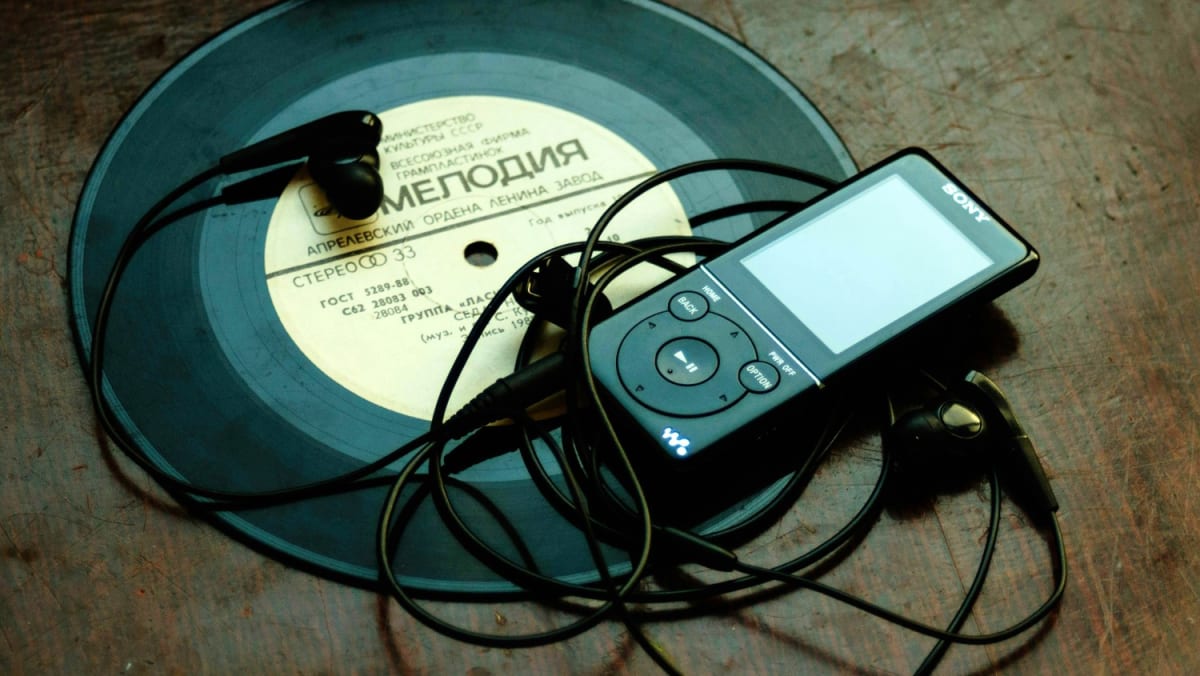How to turn your chatbot into a life coach: Running marathons, fixing your schedules and more

Once this is done, go back to ChatGPT. With the Zapier plug-in selected, reenter the prompt asking the bot to be your life coach. Now, after the bot is done laying out the workout plan, type “add each workout to my calendar.”
From there, the bot will look at the workout plan and automatically follow the guidelines of the workout plan to add each session to your calendar. When the time comes to increase the durations of your runs, the calendar events will change to reflect that.
Pretty neat, but if you’re more of to-do list type of person, that’s a much easier setup. Just tell your life coach that you’re going to share your to-do list regularly and that you want it to add these workouts to your to-do list according to the proposed schedule.
For example, I told my life coach that this week I needed to get the car tires rotated at Costco, contact the health insurance company about a claim, write copy for this week’s newsletter, buy broccoli and schedule phone calls with companies. It automatically spread out these tasks over the course of a week and tacked on the 30-minute strolls.
Try using these steps with any of your life goals – such as saving money to buy a house, or setting yourself up to get a promotion at work. A bit of automation can turn vague advice into a more actionable plan.
After I asked for a running plan, I told my life coach I was overweight and out of shape after the pandemic. The chatbot reminded me that, based on the principles of the book, the goal is to run a marathon, not to lose weight, and to find joy in the process of running while removing shame. It encouraged me to join a community of runners, whether in real life or online in communities like Reddit or Strava. That felt like sound advice.
By Brian X Chen © The New York Times Company
The article originally appeared in The New York Times.
Source: CNA