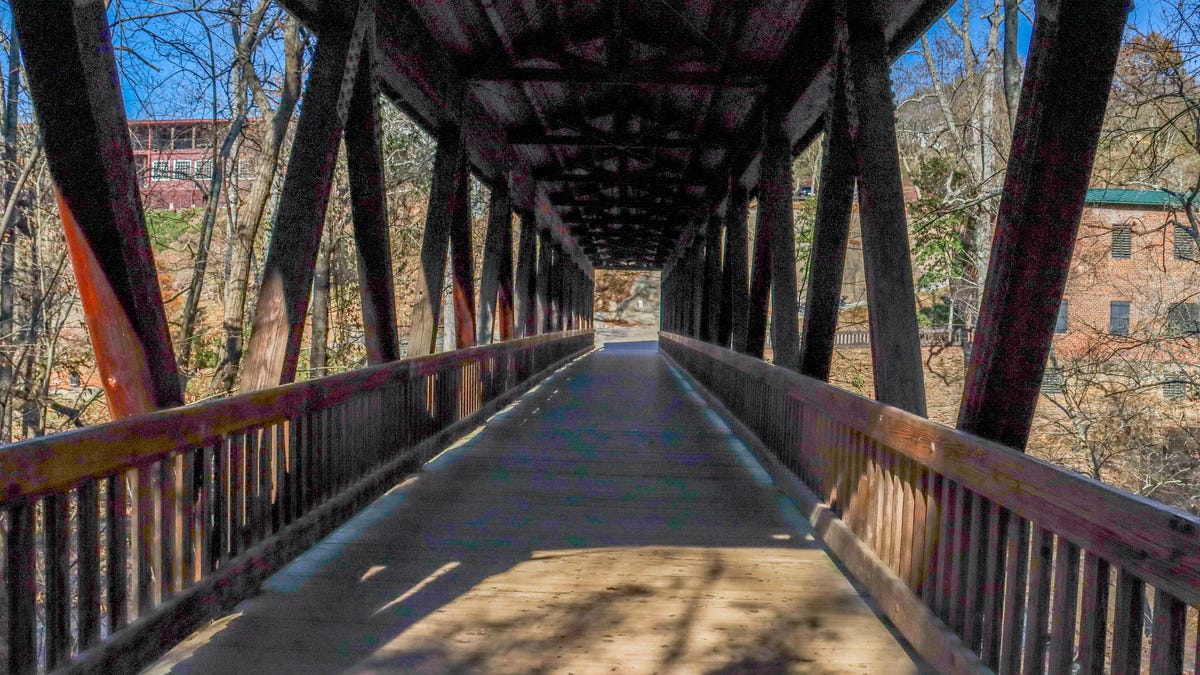Lionel Messi Debut: How to Watch, Stream Inter Miami CF vs. Cruz Azul on Apple TV Friday

Soccer icon Lionel Messi is set to make his highly anticipated debut for Inter Miami CF on Friday, with the MLS club taking on Mexican side Cruz Azul at home in a Leagues Cup fixture — and you can stream the match live with our guide below.
Having been unveiled to a sold-out crowd of almost 20,000 last Sunday at the DRV PNK Stadium, the seven-time Ballon d’Or winner is now in line to play his first competitive game at the Fort Lauderdale venue. Messi will reportedly make his debut off the bench instead of immediately being inserted into the starting lineup.
Beyond his gigawatt star power, the former Barcelona and Paris Saint-Germain forward’s arrival will provide a welcome boost on the field for Miami, who have struggled in the MLS in recent weeks, having failed to register a win in their last 11 games.
This Leagues Cup first-leg fixture sees Messi’s new side face an opponent that is also struggling for form, with Cruz Azul currently marooned at the bottom of the Liga MX table, having lost the opening three matches of their domestic campaign.
The Leagues Cup is a 47-team knockout tournament that includes every club from both the MLS and Mexico’s Liga MX.
Friday’s match could also see Messi’s former Barcelona teammate Sergio Busquets make his debut for Inter Miami, following the Spanish midfielder’s move from Camp Nou earlier this month.
Lionel Messi’s debut: Where and when is Inter Miami CF vs. Cruz Azul?
This Leagues Cup fixture is set to take place at the DRV PNK Stadium in Fort Lauderdale on Friday, July 21. Kick-off is at 8 p.m. ET, 5 p.m. PT in the US and Canada. That makes it a 1 a.m. BST start in the UK and a 10 a.m. AEST kick-off in Australia on Saturday morning.
How can I watch Messi’s MLS games?
Apple TV now has a 10-year deal with Major League Soccer and is the exclusive broadcaster of every MLS game in the 2023 season plus Leagues Cup fixtures in most parts of the world via its MLS Season Pass service.
That means that unlike Messi’s unveiling event last weekend, you’ll likely need a subscription to watch this game live. In addition to MLS Season Pass, Univision will also air the game in Spanish.
In the US, MLS Season Pass costs $13 a month or $79 for the season if you’re already a subscriber to the Apple TV Plus streaming service. If you don’t subscribe to Apple TV Plus, the MLS Season Pass costs $15 a month or $99 for the season.
MLS Season Pass subscriptions are also available in over 100 other countries, including Canada, Mexico, the UK and Australia. For prices outside of the US, check here.
Read more: MLS Season Pass on Apple TV: How to Watch Major League Soccer in 2023
You can watch the games on any device that has the Apple TV app, including TVs, phones, tablets and computers. This includes iPhones, iPads, Apple TVs and Macs, as well as smart TVs and streaming devices that run the Roku, Amazon Fire TV, Android TV and Google TV platforms.
If you have a game console, there’s an Apple TV app for Microsoft’s Xbox One and Xbox Series S and X, and Sony’s PlayStation 4 and PS5. Recent TVs from Samsung, LG, Sony and Vizio also have Apple TV apps. More details on supported devices can be found on Apple’s site.
Although Apple does not have Apple TV apps for Android phones and tablets or Windows computers, it does let you stream its shows and MLS games using a web browser by going to tv.apple.com.
How to watch Inter Miami CF vs. Cruz Azul online from anywhere using a VPN
While MLS Season Pass is available in most parts of the world, there are some exceptions. If you find yourself in a country where you’re unable to view either service locally, you may need a different way to watch Messi’s first game — that’s where using a VPN can come in handy. A VPN is also the best way to stop your ISP from throttling your speeds on game day by encrypting your traffic, and it’s also a great idea if you’re traveling and find yourself connected to a Wi-Fi network, and you want to add an extra layer of privacy for your devices and logins.
With a VPN, you’re able to virtually change your location on your phone, tablet or laptop to get access to the game. Most VPNs, like our Editors’ Choice, ExpressVPN, make it really easy to do this.
Using a VPN to watch or stream live sports events is legal in any country where VPNs are legal, including the US, UK and Australia, as long as you have a legitimate subscription to the service you’re streaming. You should be sure your VPN is set up correctly to prevent leaks: Even where VPNs are legal, the streaming service may terminate the account of anyone it deems to be circumventing correctly applied blackout restrictions.
Looking for other options? Be sure to check out some of the other great VPN deals taking place right now.
Quick tips for streaming Inter Miami CF vs. Cruz Azul using a VPN
- With four variables at play — your ISP, browser, video streaming provider and VPN — your experience and success when streaming this match live may vary.
- If you don’t see your desired location as a default option for ExpressVPN, try using the “search for city or country” option.
- If you’re having trouble getting the game after you’ve turned on your VPN and set it to the correct viewing area, there are two things you can try for a quick fix. First, log into your streaming service subscription account and make sure the address registered for the account is an address in the correct viewing area. If not, you may need to change the physical address on file with your account. Second, some smart TVs — like Roku — don’t have VPN apps you can install directly on the device itself. Instead, you’ll have to install the VPN on your router or the mobile hotspot you’re using (like your phone) so that any device on its Wi-Fi network now appears in the correct viewing location.
- All of the VPN providers we recommend have helpful instructions on their main site for quickly installing the VPN on your router. In some cases with smart TV services, after you install a cable network’s sports app, you’ll be asked to verify a numeric code or click a link sent to your email address on file for your smart TV. This is where having a VPN on your router will also help, since both devices will appear to be in the correct location.
- And remember, browsers can often give away a location despite using a VPN, so be sure you’re using a privacy-first browser to log into your services. We normally recommend Brave.
Source: CNET