UniFormation GKTwo 3D Printer Review: 8K Printing in One Solid Package
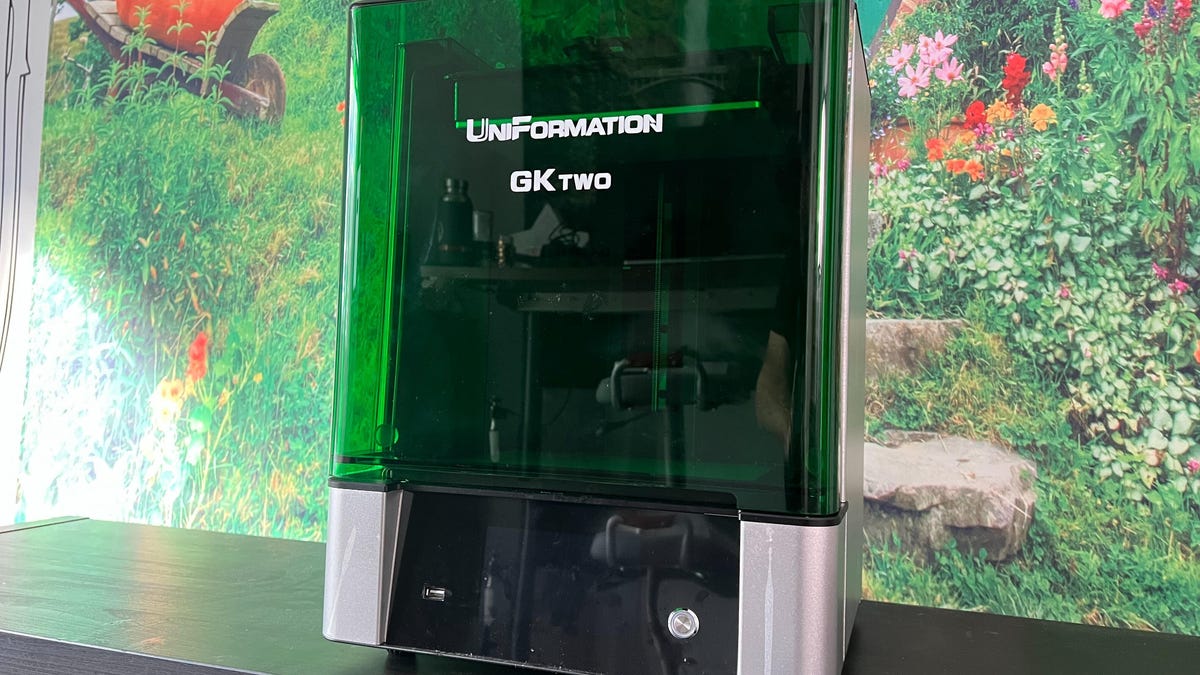

Why You Can Trust CNET


Pros
- Heated Resin Vat
- Large build area
- Hinged lid
- Curing station is excellent
Cons
- Filters do nothing
- Slicer is not good
- I wish for WiFi
With few exceptions, my experiences with consumer-grade resin printers have largely been an exercise in patience. When it all comes out like you want, it’s just shy of magic, but the path to get there is more than a little complicated, and there aren’t a ton of companies that seem focused on making the process easier. The UniFormation GKTwo resin printer grabs your attention by offering a larger build plate than most of the consumer-grade competitors while remaining competitive on price, but it’s the whole hardware suite available to complement this printer, which really elevates the experience to something truly interesting.
At its core, GKTwo is a 10.3-inch 8K resin printer with a handy touch screen on the front and a hinged door to make getting in and out of the build space fairly easy. In a world where most resin printers under $1,000 lack sophisticated interfaces and frequently include a shell you have to remove and set aside to access the build space, the design alone is something to be a little excited about. It’s not perfect by any means, the interface could use some tweaks in its translation to English and the carbon filter attached to the fan in the back might as well be decorative for all the good it does in eliminating vapors and odors, but the overall experience is a lot less intimidating than many others in this category. Plus it’s big, relatively speaking, which is great news for anyone looking to either print larger things or print smaller things in greater volume.
The GKTwo also sets itself apart in a way by offering a heated vat, which in some cases dramatically reduces the time to print something. A warmer resin pool means it cures faster, so less time is spent pausing between each layer of the print to confirm everything has gone according to plan. This feature is more common among more expensive resin printers, so it’s nice to see more consumer-focused options starting to see these more advanced options. I feel it’s important to highlight that this feature isn’t enabled by default, and finding the feature in the menu to activate it could be a better experience. It’s also not something the GKTwo Slicer software seems to be aware of, which makes its predictions on how long something will take to print less useful.
Uniformation GKTwo Specifications
| Screen size | 10.3 inch |
|---|---|
| Layer height | 0.05mm |
| Exposure time | 2 – 3 seconds |
| Print volume | 228 x 128 x 245 |
| Printer size | 350 x 315 x 455 |
| Carbon filter | Yes |
| File transfer | USB thumb drive |
Where the GKTwo really starts to feel like something special is when you add in its accessories, the washing station and curing station. While you can obviously use any washing or curing station with the prints from this machine, the washing vat UniFormation made is specifically designed to let you take the build plate off the GKTwo and place it directly into it and then hit start. This isn’t a requirement; you can use the included basket to drop in whatever you’ve printed and lift the whole thing out so it can drip safely for a moment, but the convenience of using the build plate is fantastic.
My only real issue with the washing station is the lack of a secure seal on the lid of the container. A large resin printer requires a large washing station, which means this system can hold seven liters of denatured alcohol which can evaporate quickly if not sealed tight. As for the curing station, it couldn’t be simpler to use. It’s got four light strips with four UV LEDs each, so the rotating center can ensure every angle gets the same amount of light.
3D Printers are frequently limited only by the creativity of its user and how easy the software is to use, and unfortunately, this isn’t an area the GKTwo excels in. The recommended slicer for this printer feels fairly barebones, offering a lot of the basic options you’d expect if you’ve used any other slicer but nothing in particular stands out. There’s no way to send files wirelessly to the printer, you need a USB stick to transfer, and there’s no way to remotely check on the progress of an active print aside from using the display on the printer. Like many other 3D Printers, the overall experience would be so much better if just a little more attention was paid to the user experience in the slicer. You can use Chitubox, which is more feature-rich than the standard slicer but still lacks any kind of remote monitoring.
Printing on the GKTwo is consistently good if a little manual. The 8K panel delivers spectacular detail, and the only time I have had any prints fail, it was entirely due to user error. You really need to know how much resin you have in your vat, because there are no measurements on the side of the container or an internal scale to tell you. Similarly, you need to occasionally re-level the build plate, but the software won’t tell you this needs to happen. These are understandable compromises to keep the cost down and fairly easy to make a part of your routine, but the first time a print fails because one of these maintenance things lapsed it’s sure to frustrate a fairly new user.
There’s a lot to like about UniFormation’s big green resin printer. As intimidating as this kind of printer can be compared to the wide world of FDM printers out there, the GKTwo and its accessories stand out as a whole package worth investing in. At the same time, this printer represents a baseline for software that the industry as a whole needs to address. If the goal of a machine like this is to get more people interested in printing, the software needs to start showing the same level of excellence and thoughtfulness as the hardware it supports.
Source: CNET












